We will send you an email to reset your password.
With different smart home devices available today that think for themselves, home automation technology can’t get any more sophisticated. However, with so many smart devices in a home, it becomes a messy mix of widgets and apps. Getting the devices installed in your home is only half of the job; you also need to get the devices to work smoothly; this is where a smart home system comes into play. A smart home system is an interface you can use to connect and control all the smart home devices in your home. Most smart home systems work with voice command, so you can manage your devices without lifting a finger. This article will explore the best smart home systems and the pros and cons of using them.
The Pros And Cons of Smart Home System
Smart home comes with many advantages, which makes them a popular choice amongst many homes today. However, there are also some drawbacks that you need to take note of. Below are the pros and cons of smart home systems; let’s explore them.
Pros:
Convenience
Society is fast-paced today, and it would help if you had less to worry about. Convenience is one of the top advantages a smart home system offers you. It allows you to control your smart home devices without having to move. You can also eliminate small tasks like managing the thermostat when you wake up in the morning or turning on the music right from bed.
Safety
Smart home systems help you control your smart home devices remotely. You don’t need to be in the house before you can gain control of the appliances in your home. This way, you can monitor packages at your doorstep right from work or let your children into the house instead of keeping them outside. You can also turn the lights on and off, raise or lower the blinds and carry out several other activities remotely. With a smart home system, you can mitigate risks in your home from any location.
Accessibility
Another top benefit of a smart home system is accessibility. You can add voice command to your smart home system so disabled, and older people can easily control devices in the home. With a smart home system, elderly and disabled people can lock doors without keys, control lights, thermostat, and even control the TV without moving an inch.
Cons:
Now that we've explored the advantages of a smart home system in your home let's check out the cons of a smart home system.
Cost
Smart home systems are not like regular home technology and are therefore on the pricier side. When combined with the price of the devices and installation, the money can begin to add up. A smart home system usually costs around $600 and $2000 to purchase and install. This is why it is best to start with a few smart home devices that do not require a smart home system to control before you advance into a smart home system.
Compatibility
A smart home system is one centralized platform to control all smart home devices. However, it is notable that not all smart home devices are compatible with each other. Although some of your devices might be able to work in harmony with your devices, others might not require a different system for you to control. A centralized technology might be challenging to find for all your smart home devices.
Smart Home Systems You Can Check Out
There are many smart home systems out there that you can explore to connect your devices. However, we’ve compiled the best options available in the market to narrow down your choices. Below are the best we could find; let’s take a look.
There’s no way you’ve not heard of Google assistance in this technological world. The Google Assistant helps you connect all your smart home devices and allows you to control them all with voice command. It is built into most smartphones and can handle all your smart home gadgets once you connect them. This smart home system works with the Google Home app on your android, and all you have to do is tap a button and scan the network to connect. Once you’re connected to the web, you can carry out many actions like turning the device on and off, tweaking the settings, or creating routines. The Google Assistant also comes with a smart display that gives a home view which is a view of your home. Google Assistant can connect with Nest Hub devices and translate languages for devices that work in different languages.
2. Amazon Alexa
Another popular option for smart home devices is the Amazon Alexa. Alexa is a beloved smart home system and is compatible with many smart home devices today. Alexa has more to offer than simply answering your questions about whether or time; it can also help you set your smart home devices. It is the hub that allows your devices to talk to each other. There are two Alexa devices you can choose from, and while some are made for amazon devices alone, the other is more flexible. Amazon Alexa is built into many smart home devices to control them using this smart home system simply. It allows you to create groups of devices, automate actions, and also set routine functions.
3. Wink Hub
Wink hub is another smart home system for your smart devices. It connects easily to your mobile devices via a Wi-Fi signal and is easy to use. While Wink Hub is more compatible with Wink smart home devices, you can also use it with smart home devices. This system offers wireless control and features a friendly user interface. It uses IFTT protocols to connect with other devices not made by Wink and comes with various connectivity options. However, to ensure your device is compatible with the Wink smart home system, ensure it is stated on the package that the device is Wink hub compatible so that there is no malfunction in the end.
Samsung SmartThings is one of the best smart home systems you can find. This is one smart hub that can connect with other smart home systems to give you centralized control in your smart home. While you can use it to connect all the Samsun devices in your home, it also allows you to control other devices not made by Samsung in your home. The interface for the system is clean and easily navigated. This is so you can either control devices individually or as a group. The amount of devices the Samsung SmartThing can control is incomparable to others. Many devices come with a SmartThings-compatible tag so that you can use them with the system. It is also compatible with Google Assistant and Amazon Echo because of the many communication protocols it uses. You can create routines and scenes using Samsung SmartThings to make life more convenient for you.
This smart home system is the controller you need when using Vivint smart home devices in your home. The smart home system works with security devices and can also be used with many other devices. Using the system is easy because of its simplicity and its unique design. You can use this smart home system with many smart lighting, thermostats, smart locks, and many more. Another thing you can do is create a preference for different periods or crate routines with this system. The control panel comes with a touchscreen you can use to set controls. However, you can also connect it to a voice command system like Alexa or Google Assistant to make it even more convenient.
6. Logitech
Although Logitech is more known for its smart home devices, it also has intelligent home systems that you can use to centralize control for your smart home devices. The more popular option is the Harmony elite which has been around for many years. It can control many smart home devices and is a good option for your entertainment devices. The Harmony Hub allows you to dim the light, control your speakers, TVs, and thermostat with just a touch. It will enable you to create custom settings for different devices to get activated every time it comes on.
This is another smart home system to create a centralized system for your smart home devices. Arlo Accessory – Smart Hub is compatible mainly with Arlo smart home devices. Although it can work with other smart devices, you need to check the devices to confirm. The catch with the Arlo smart hub is that you need the smart app to control your devices on your smartphone. However, there is a subscription fee you will need to pay after three months of purchasing the smart home system.
The Cost Of Smart Home System
Like we stated earlier, smart home systems are not the cheapest devices out there. Some of the smart home devices come with a subscription which will eventually add up as time progresses. The Samsung SmartThings smart home system is sold for $400 for a brand new system, although it is free to use. Vivint smart hub comes as a package deals with the smart security system, which costs $599. Also, users will either pay for monitoring services or register for monthly subscriptions to use the system. Google Assistant is one of the cheapest available, with the home system used to control the assistant AI in the home being sold at $129; however, it is free and comes with no subscription. Smart home systems are expensive to purchase and get even more costly in terms of maintenance. That’s why it is advised that you start your smart home with a couple of smart home devices, and you can build up to avoid putting a sizeable dent in your pocket.































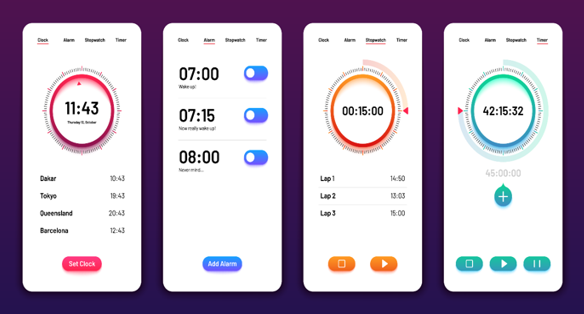



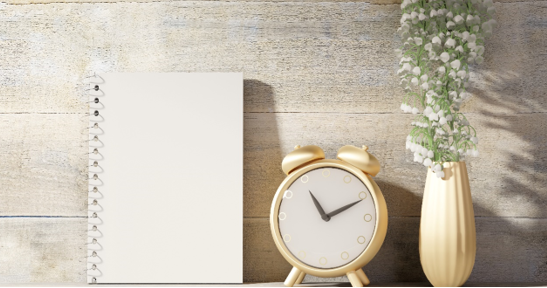






















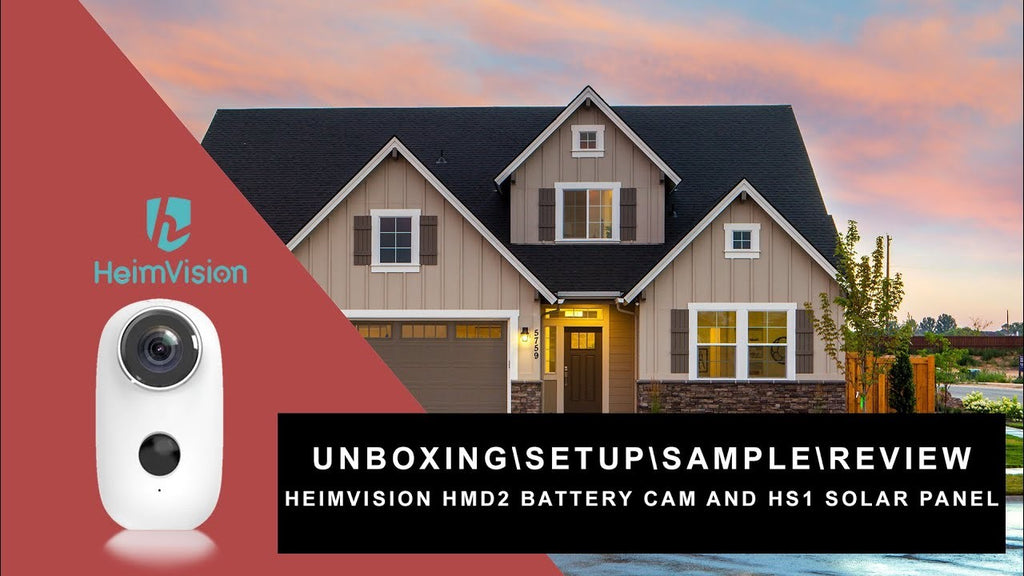

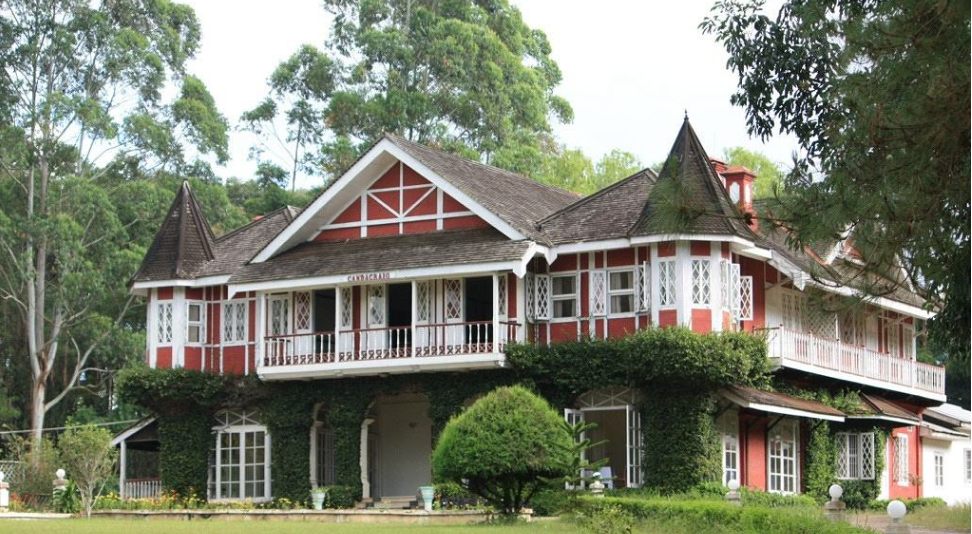



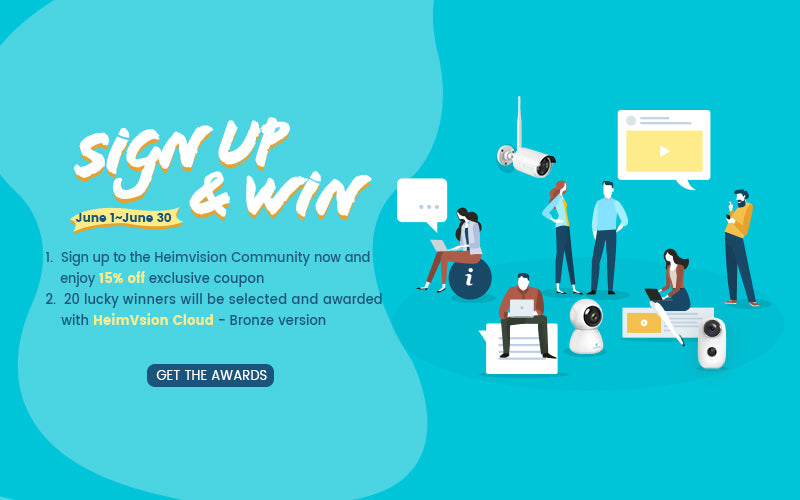
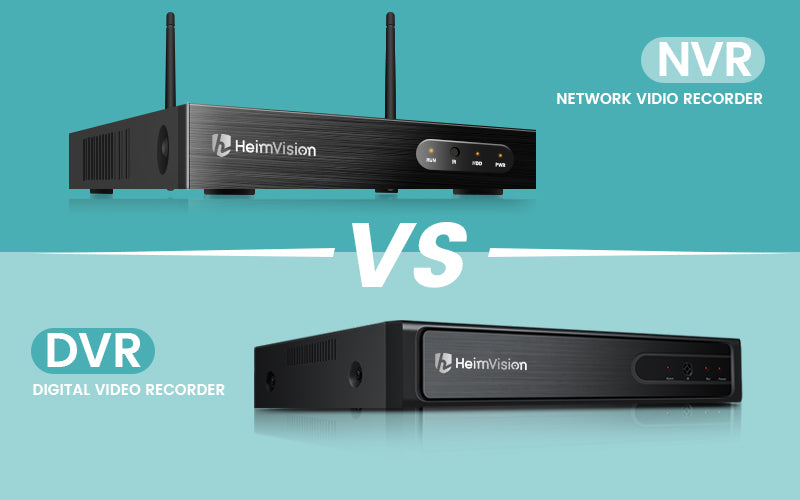








Leave a comments